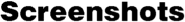 |
|
| Click on a thumbnail to see a larger
image. |
|
| 1. |
![[Thumbnail]](thumb1.jpg) |
|
This picture shows the new user interface of GoldED Studio 5
(left side) in comparison to the GoldED 4 user interface (right side). |
|
|
| 2. |
![[Thumbnail]](thumb2.jpg) |
|
This screenshot shows one of many configuration
requester of GoldED 5. You see the noteboook-style display configuration
requester and the filetype tree in the background. |
|
|
| 3. |
![[Thumbnail]](thumb3.jpg) |
|
This screenshot shows syntax highlighting
(color coded text) which is available for various file types and programming languages. |
|
|
| 4. |
![[Thumbnail]](thumb4.jpg) |
|
The Joyce spellchecking add-on connecting
GoldED with Jepser Skov's ISpell. Spelling errors are highlighted while the user is
typing. |
|
|
| .5 |
![[Thumbnail]](thumb5.jpg) |
|
GoldED integrates seamlessly with the SAS/C compiler and the
StormC compiler. This screenshots
shows the SAS/C integration |
|
|
| 6. |
![[Thumbnail]](thumb6.jpg) |
|
This picture shows the Webworld add-on for HTML
publishing. HTML-specific toolbars, menus and macros simplify the creation of web
pages. The Webworlds add-on is meant as an addition to a WYSIWYG publishing program. |
|
|
| 7. |
![[Thumbail]](thumb7.jpg) |
|
A closer look at the properties window.
GoldED 5 supports cut & paste in string fields (you see a marker in the name field and
what's-this help for the same field). |
|
|
| 8. |
![[Thumbnail]](thumb8.jpg) |
|
A closer look at the configuration dialog for the reference
system. |
|
|
| 9. |
![[Thumbnail]](thumb9.jpg) |
|
A closer look at the filetype configuration tree. |
|
|
| 10. |
![[Thumbnail]](thumb10.jpg) |
|
A closer look at the toolbar configuration
dialog. |
|